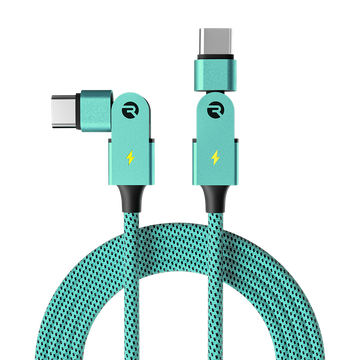Room Air Purifier manual
INTRODUCTION
OVERVIEW ( FEATURES )
WHAT’S IN THE BOX
UNIT AT A GLANCE
USING YOUR AIR PURIFIER
ADVANCED FEATURES
CARE & MAINTENANCE
TROUBLESHOOTING / FAQ
Changing Filter & Cleaning Device
SAFETY & WARRANTY
INTRODUCTION
Introducing Raycon Home
Introducing Raycon Home, a breakthrough line of everyday electronics by Raycon that expands beyond the realm of audio. With a strong foundation in audio excellence, Raycon Home ventures into innovative territories, redefining your living space. Welcome to a world where cutting-edge technology meets convenience and style.
Now, meet the Room Air Purifier, a powerful solution designed to enhance the air quality in your home. With advanced H13 HEPA Air filtration, this purifier efficiently removes airborne pollutants, allergens, captures viruses/bacteria, and smoke & pollution, ensuring cleaner and healthier air for you and your family. Experience the benefits of superior purification performance, automatic fan speed adjustments, and convenient features like timer mode and night mode. Create a fresh and inviting living space with the Room Air Purifier.
FEATURES AT A GLANCE
NSTANT AIR ASSESSMENT
Air Quality LED Indicator & Auto Fan Speed
Immerse yourself in pure air perfection with our Room Air Purifier, featuring a seamless integration of the Air Quality LED Indicator and Auto Fan Speed functionality. Effortlessly monitor your environment as the LED indicator visually represents the air quality, while the Auto Fan Speed feature intelligently adjusts the fan speed in response to the detected air quality. Enjoy an uninterrupted flow of fresh air, with optimal fan speed aligning with your surroundings for an unparalleled air purification experience.
SUPERIOR FILTRATION TECHNOLOGY
Replaceable H13 HEPA Filters & Fragrance Diffusion
Experience the refreshing embrace of pure air with our Room Air Purifier, featuring an advanced H13 HEPA filter. Designed to create a healthier living environment, this high- performance filter captures and eliminates 99.97% of airborne particles, such as dust, pollen, pet dander, smoke, and even microscopic viruses and bacteria. With exceptional filtration efficiency, you can breathe easy, knowing that the air around you is purified to the highest standard.
UNDISTURBED TIMED TRANQUILITY
Timer & Night Mode
Enhance your living space with the versatile Room Air Purifier. Set the timer mode to conveniently automate the purification process, allowing you to enjoy a peaceful yoga session, focused work, or a restful night’s sleep while the purifier effortlessly cleans the air. Engage night mode for a serene ambiance, with the Air Quality LED Indicator discreetly turned off, ensuring uninterrupted relaxation. Experience the flexibility and tranquility that the Room Air Purifier brings to your daily routines.
GETTING STARTED
GETTING STARTED:
Before operating your new Portable Air Purifier, twist open the bottom cap to remove the HEPA filter and discard the plastic shrink wrap from the filter.
Before operating your new Room Air Purifier, make sure the product is unplugged and flip it upside down. Twist open the bottom cap to remove the HEPA filter and discard the plastic shrink wrap from the filter.
Powering on: During each startup, the Room Air Purifier will initiate an air quality assessment in the room, and the LED indicator will flash white for 10 seconds. Once the assessment is finished, the LED indicator will indicate/display the current air quality in your environment.
Position the purifier on a flat and stable surface, ensuring that the fan outlet is facing upward. Allow a minimum clearance of 6 inches (15 cm) on all sides. Avoid placing the purifier near any objects that could obstruct the airflow, such as curtains. Be sure to close all windows and doors while operating to achieve optimal results.
USING YOUR AIR PURIFIER
GETTING STARTED:
Before operating your new Portable Air Purifier, twist open the bottom cap to remove the HEPA filter and discard the plastic shrink wrap from the filter.
FAN SPEED SELECTION
To operate the Room Air Purifier, simply press the Fan Speed to turn on the unit, and use the button to cycle through
the Fan Speeds and even toggle the Air Quality LED.

AUTO FAN SPEED / AIR QUALITY LED INDICATOR
When set to Auto Mode, the Room Air Purifier will automatically regulate the fan speed based on the air quality in your room, cycling through Low, Medium, and High fan speeds.

TIMER MODE
With Timer Mode, you have the flexibility to customize the operating time of the purifier with three options: 2, 4, or 8 hours. This energy-saving feature automatically shuts off the purifier when the set time is reached, ensuring it aligns perfectly with your schedule.
NIGHT MODE
Activate Night Mode with a single press of the dedicated button. This feature turns off the LED of the Air Quality Indicator, eliminating distractions while you sleep. Enjoy a peaceful and undisturbed rest while still benefiting from the purifier’s air cleaning capabilities. Night Mode creates a serene atmosphere, making it perfect for nighttime use.
CARE & MAINTENANCE
CLEANING THE UNIT
Ensure the air purifier is unplugged and.
Using a soft, slightly damp cloth, gently wipe the exterior surfaces to remove dust and dirt. Avoid
getting water inside any openings or vents.
Take a moment to inspect and clean the air intake vents. Use a vacuum cleaner or a soft brush to
remove accumulated debris or dust, ensuring optimal airflow.
Do not clean with any harsh chemicals.
REPLACING THE HEPA FILTER
Note: Replace the filter every 3 months for optimal performance.
Unplug the device and carefully flip the product upside down, ensuring that it is stable and secure.
Locate the knob on the bottom of the purifier and turn it into the “Open” position by turning the cap counter clockwise. This will unlock the bottom cap.
Gently remove the bottom cap to reveal the HEPA filter and take out the old filter. When placing the new filter, be sure to align the filter in the groove at the base.
Cover the bottom cap back onto the purifier and securely screw it into the “Close” position.
Once the filter is securely in place, you can turn the purifier back to its original position and
power it on.
TROUBLESHOOTING / FAQ
GENERAL FAQ:
DOES THE ROOM AIR PURIFIER GENERATE OZONE OR OTHER HARMFUL BYPRODUCTS?
No, the Raycon Portable Air Purifier does not create any ozone or byproduct emissions in order to product purified air. The devices relies on true HEPA filtration and not any UV-C light / ionization.
HOW OFTEN SHOULD I REPLACE MY AIR FILTER FOR MY DEVICE?
Replacing the filter every 3 months, depending on usage, is recommended to ensure the air purifier is most effective
DO AIR PURIFIERS ELIMINATE ODORS?
Yes, the Raycon Room Air Purifier can help eliminate odors from the air. This is achieved through the use of the activated carbon layer in the HEPA filter, which is effective
at trapping and absorbing odorous molecules. The effectiveness of an air purifier at removing odors can vary depending on the source and intensity of the odor.
WHAT ARE THE BENEFITS OF USING AN AIR PURIFIER?
An air purifier that uses a HEPA filter can effectively capture airborne particles such as dust, pollen, pet dander, and other allergens, as well as some bacteria and viruses, from the air. HEPA filters have a high efficiency rate of capturing particles as small as 0.3 microns, and they can remove up to 99.97% of airborne particles. Using a HEPA filter in an air purifier can help to improve indoor air quality and reduce asthma and allergy symptoms.
TROUBLESHOOTING
ROOM AIR PURIFIER IS NOT WORKING PROPERLY / AT ALL:
Check the power source: Ensure the purifier is properly plugged in and the power cord is securely connected.
Power cycle the purifier: Turn it off, unplug it for 30 seconds, then plug it back in and turn it on.
Clean or replace the filters: Dirty or clogged filters can affect performance, so clean or replace them as needed.
LOUD NOISES:
Verify that there is no obstruction in the air outlet
Ensure that the product is not tilted and is flat against the surface it is placed on.
Make sure the plastic wrapping is removed from the HEPA filter before use.
AIR QUALITY INDICATOR STAYS RED:
The Air Quality Sensor may have a buildup of dust and may need to be cleaned.
Unplug the unit and Take a soft cloth with a neutral all-purpose cleaner to wipe any dust off
the surface of the machine / sensor.
If the sensor continues to stay red, take the end of a vacuum to clean out the dust for at
least 10 seconds.
INDICATOR STAYS
GREEN, DESPITE THE AIR QUALITY BEING POOR:
The Air Quality sensor can only detect small particles in the air, but it cannot detect gas particles in the air. Ensure the pollution is not from a gas.
SAFETY & WARRANTY
SAFETY GUIDELINES
Remove protective plastic from the air filter before initial use.
Only open and close the air purifier when replacing the filters. Do not further disassemble the
device.
Failure to use the device properly may lead to product damage.
Turn off the air purifier when not being used to prevent overheating.
When using the air purifier in an automobile, place the unit in a location which will not impair
the driver or cause distraction. Never adjust the plug or settings while driving.
Do not insert objects, hair or other parts of the body into the air purifier outlet.
Do not let children operate the air purifier. Do not allow pets to come in contact with the
device.
Do not place objects on top of the air purifier.
Do not place the air purifier near sources of heat or open flame.
Do not use the air purifier near water or in wet conditions.
Do not drop or place the air purifier on unstable surfaces.
SUPPORT
If your device is not functioning properly, please visit www.rayconglobal.com/support for customer support, and we will be more than happy to help you.
LIMITED WARRANTY
Your Room Air Purifier are covered by a limited warranty. Please visit our website at www. rayconglobal.com/warranty for more details.
PRODUCT SPECIFICATIONS
Model Number: RHA400
Product Size: 195 x 195 x 388 mm (7.68 x 7.68 x 15.28 inches)
Filter Dimensions: 164 x 164 x 220 mm (6.46 x 6.46 x 8.66 inches)
CADR: 88 CFM
Noisy Level: 30 dB to 55 dB
Input Voltage: DC 24V, 1.2A Watts
Rated Power: 23W
Fan Speeds: Low, High, Auto Mode
Weight: 4 Hours
Weight: 4.40 lbs (2 kg)
Filter: H13, Nylon Pre-Filter and Active Carbon