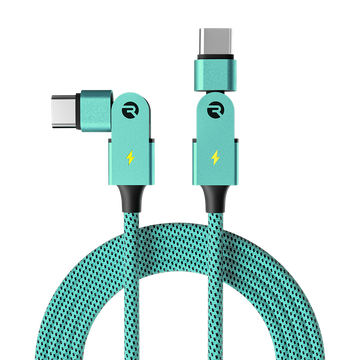The Everday Headphones
|
In this article: Getting Started Troubleshooting |
 |
Quick Start Pairing

Functions

Troubleshooting

Pairing the Headphones
First, make sure the headphones are fully charged and on. Make sure the volume has also been adjusted. You can also try removing the headphones from the devices to which it has been paired and try re-pairing it to a device to test whether they have begun working.
If the headphones have been fully charged, you can also try powering on the headphones, then double pressing the “CALL” button until it flashes alternatively blue and red.