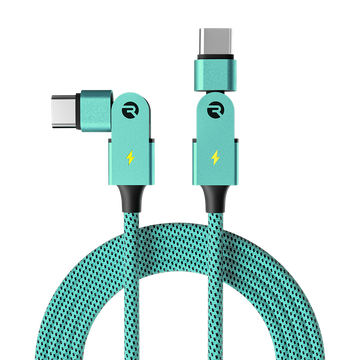The Everyday Headphones Pro Full User Manual (Now the Pro Headphones)
CONTENTS
- INTRODUCTION
- OVERVIEW (FEATURES)
- WHAT'S IN THE BOX
- UNIT AT A GLANCE
- FUNCTIONS
- SOUND FEATURES
- USING YOUR HEADPHONES
-
- Connecting via Bluetooth
- Charging Your Device
- LED Status
- ADVANCED FEATURES (MULTIPOINT)
- TROUBLESHOOTING / FAQ
- SAFETY & WARRANTY
- COMPLIANCE & REGULATORY INFORMATION
INTRODUCTION
Introducing your new Everyday Headphones Pro – an audio companion as strong as you are.
At Raycon, we believe in creating innovative tech designed to embrace and empower your every day. We’ve teamed up with expert engineers, leading taste-makers, and platinum artists to design wireless audio you’ll love to use and every day tech that can take whatever life throws your way. We believe in the early risers and the one-more-milers of the world. Premium audio, inspired by you.
To get the most out of your Everyday Headphones Pro, we strongly encourage you to fully read through this user guide. You can also visit our support center at www.rayconglobal.com/support. This web page has more specific guidelines and helpful videos for you to navigate your product. For best performance, charge fully before first use.
FEATURES AT A GLANCE
IMMERSIVE NOISE CONTROL
Hybrid ANC & Awareness ModeDive into audio excellence with our most advanced noise cancellation yet: Hybrid ANC offers superior noise isolation and enhanced Awareness mode allows for amplified ambient sounds. Tailor your auditory experience to perfection, enjoying a seamless blend of immersive audio and environmental awareness in any setting.
UNSTOPPABLE ENERGY
60 Hours of Battery LifeThe Everyday Headphones Pro redefine endurance with a remarkable 60-hour playback (ANC off). Activate the immersive Hybrid ANC, and experience an impressive 48 hours of uninterrupted audio pleasure. Whether on an extended journey or maneuvering through a bustling day, these headphones ensure a seamless and enduring audio experience tailored to your needs.
CRYSTAL CLEAR COMMUNICATION
Six High-Performance MicrophonesImmerse yourself in pristine audio communication with Everyday Headphones Pro, featuring a cutting-edge configuration of six high-performance microphones. Whether you’re making calls, participating in virtual meetings, or engaging in voice commands, these headphones are designed to elevate your communication experience, ensuring crystal clear sound quality in any environment.
VERSATILE CONNECTIVITY
Multipoint TechnologyEnhance your connectivity experience with headphones equipped with Multipoint Technology. Seamlessly connect to both your laptop and phone simultaneously, ensuring you stay connected and productive without missing crucial calls or emails. Enjoy the flexibility to effortlessly switch between devices, providing a seamless transition between work and leisure, all while enjoying your favorite audio content.
1. Raycon Everyday Headphones Pro
2. Travel Case
3. USB to USB-C Charging Cable
4. Auxiliary Cord
5. Quick Start Guide & Compliance Booklet
UNIT AT A GLANCE


-
1. Power Button
-
2. Status LED Indicator
-
3. Volume Button
-
4. ANC/EQ Button
-
5. Charging LED Indicator
-
6. USB-C Charging Port
-
7. 3.5mm Auxiliary Input
-
8. Ear Cushions
1. POWER CONTROLS

Power On
Hold for 3 Seconds

Power Off
Hold for 3 Seconds
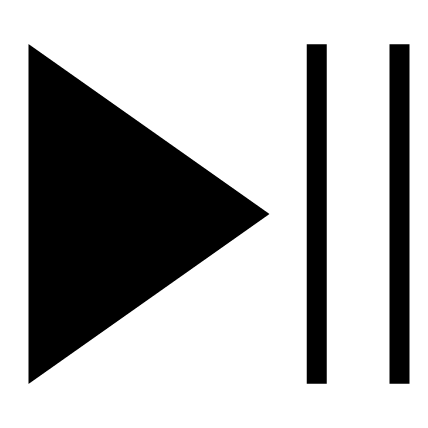
Play/Pause
Tap Once

Answer Call
Tap Once

End Call
Tap Once

Voice Command
Tap Twice

Reject Call
Hold for 2 Seconds

Reset
Hold for 5 Seconds until indicator light flashes blue
2. VOLUME UP CONTROLS

Volume Up
Tap Once

Skip Track
Hold for 2 Seconds
3. VOLUME DOWN CONTROLS

Volume Down
Tap Once

Previous Track
Hold for 2 Seconds
1. POWER CONTROLS

Balanced Sound
Hold for 1.5 Seconds

Bass Sound
Hold for 1.5 Seconds

Pure Sound
Hold for 1.5 Seconds

ANC On
Tap Once

ANC Off
Tap Once

Awareness Mode
Tap Once
SOUND STYLES & ACTIVE NOISE CANCELLATION

Balanced Sound: A leveled sound that is great for all around performance and warmth

Bass Sound: Our bass boosted sound, great for songs with strong beats and a go-to for bass lovers.

Pure Sound: Our most refined sound,perfect clarity to hear every single note.
Tap once to toggle between Noise Cancellation and Awareness Mode

Hybrid Active Noise Cancellation (ANC): Uninterrupted focus by blocking out unwanted noise

Awareness Mode: Enhance and stay connected to the world around you by amplifying external noise.
1. Hold “ ” for 3 seconds to power on. Headphones will enter pairing mode automatically.

2. From the source device, go to Bluetooth settings and ensure Bluetooth is on. Search for “Raycon Everyday Headphones Pro” and select it to pair.

3. To re-enter pairing mode, either press and hold the power button during startup until the prompt is heard, or simultaneously press and hold Volume Up and Down for 5 seconds until the device powers down, disconnecting from any connected device(s).

CHARGING YOUR DEVICE
1. Plug the USB-C connector in the charging port, located on the left side.

2. When charging, the LED below the charging port will begin to glow red, indicating the Headphones are currently charging.

3. When fully charged, the charge LED will turn blue - your headphones are ready to go! The complete charging time is approximately 2 hours.

Note: The headphones will not be able to play while charging.
LED STATUS

CHARGING LED - LEFT SIDE





ADVANCED FEATURES

WHAT IS MULTIPOINT?
Multipoint allows you to connect your headphones to up to two devices simultaneously, such as your smartphone, laptop, or tablet - the combinations are endless! This means you can easily switch between devices without having to disconnect and reconnect each time. Once you have paired your Everyday Headphones Pro with both devices, they will automatically switch to whichever device is playing audio. With Multipoint, you can connect your headphones to both your phone and your laptop, allowing you to easily switch between your workout playlist and work calls without any interruptions.
HOW DO YOU SET-UP MULTIPOINT?
To use this feature, make sure both devices are within the Bluetooth range and have Bluetooth enabled.
1.Pair the headphones with your first device (e.g. your smartphone).
2.Disconnect the headphones from your first device using the Bluetooth settings on the device. The headphones will re-enter Pairing Mode.
3.Pair the headphones with your second device (e.g. your laptop) via its Bluetooth settings.
4.The headphones will now be able to connect to both of your devices when turned back on.
TROUBLESHOOTING / FAQ
HEADPHONES WON’T POWER ON?
- Check that the battery is fully charged - the LED near the charging port will glow red indicating the headphones are charging
HEADPHONES WILL NOT CHARGE?
- Ensure you are using the correct cable - to avoid issues, use the provided cable to charge your Everyday Headphones Pro.
- Verify that the power source is sufficient (wall charger is preferred).
HEADPHONES HAVE NO SOUND WHEN CONNECTED TO A DEVICE(S)?
- Ensure the headphones is within 10 meters (33 feet) of the connected Bluetooth device.
- Check the battery level: If the battery level of either the headphones or your connected device is low, it can cause the connection to be weak or to drop.
- Reconnect your headphones by either turning them off and turning them back on or forgetting the Everyday Headphones Pro from your device and re-pair.
HEADPHONES HAVE NO SOUND WHEN CONNECTED BY 3.5MM AUDIO AUX CABLE?
- Check the volume level of the connected device, the music source, and the headphones.
- Ensure that the line connecting the device and the headphones is intact and securely connected.
MULTIPOINT IS NOT WORKING?
- Confirm headphones are charged and that they are disconnected from any Bluetooth device.
- Confirm headphones are in pairing mode and reconnect devices to Bluetooth.
HOW DO I CLEAN THE EAR CUSHIONS?
- Remove the Ear Cushions from the headphones before cleaning - do not wash/clean while they are on the headphones.
- PU Leather Cushions: Hand wash only with soapy water / damp cloths, and avoid using harsh chemicals
- Do not allow moisture to get inside the earcups.
SAFETY & WARRANTY
SAFETY GUIDELINES
- Be wary of any edges, uneven surfaces, and metal parts, including on accessories and product packaging, to prevent any possible injury or damage.
- Listen to music at a proper volume to avoid damaging your hearing and headphones.
- Do not store in high temperatures, such as in a hot vehicle or in direct sunlight.
- Do not expose the headphones or any of its supplied parts to rain or other liquids for extended periods of time.
- Do not drop or cause undue impact to the headphones.
- Do not modify, repair, or dismantle the product on your own.
- Do not use any diluent or volatile liquid to clean the product.
- Do not use the product in a hazardous location.
SUPPORT
If your device is not functioning properly, please visit www.rayconglobal.com/support for customer support, and we will be more than happy to help you.
SUPPORT
If your device is not functioning properly, please visit www.rayconglobal.com/support for customer support, and we will be more than happy to help you.
LIMITED WARRANTY
Your Everyday Headphones Pro is covered by a limited warranty. Please visit our website at www.rayconglobal.com/warranty for more details.
PRODUCT SPECIFICATIONS
- Model: RBH890
- Pairing Name: Raycon Everyday Headphones Pro
- Bluetooth Version: 5.
- Power Input: DC 5V/A
- Li-Battery Capability: 600mAh
- Bluetooth Playtime: 60 hours
- Charging Time: About 2 hours
- Support Profile: A2DP /AVRCP/HFP/HSP
- Frequency Response: 20Hz-20KHz
- Bluetooth Operating Range: ≤ 10 m