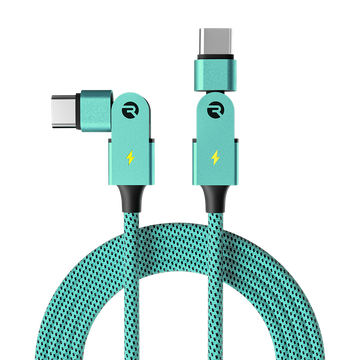The Everyday Speaker
|
In this article: Getting Started Troubleshooting |
 |
Getting Started
Pairing Your Speaker
Take big sound wherever you roam with the Everyday Speaker! We’ve packed tons of features into this stylish, compact speaker. Take calls, enjoy music with 3 different Sound Profiles, or pair two together for stereo on the go. To get started, pair it with your favorite device using the steps below!

Using Multi-Link Mode
Multi-link mode allows you to pair two Everyday Speakers together for an enhanced stereo experience without the wires. With a click of a button, you can double your sound and double your fun. For step-by-step instructions see the manual here.


Charging Your Speaker

Using Your Speaker
Your Speaker Functions

Switching Between Sound Profiles
Troubleshooting
General Troubleshooting
Pairing and Multi-link
If you experience issues connecting two Everyday Speakers with multi-link, make sure both speakers are fully charged before attempting to troubleshoot! Once they are charged, follow the steps below to correct the problem:
- Disconnect and forget all "Raycon S50" names from Bluetooth settings on your devices. Then turn Bluetooth off on your device.
- Turn on both speakers. Push the LED key down for 30 seconds, then let the buttons go. The speakers should say "Connected". Note: The LED Key is not the same as the Power button.
- Turn the Bluetooth on. Look for "Raycon S50" and connect. You should now be able to enjoy your speakers!